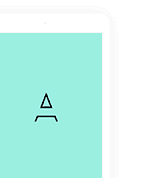Creating payment reminders and dunning letters is a necessary but time-consuming process for entrepreneurs. That’s why we have now created the option for automated dunning in easybill under the menu item “Apps” > “Dunning”. In this blog post, we present the latest feature in detail.
It runs according to your rules
Use the options that can be set here to define how many days after an invoice is overdue a reminder or a dunning letter should be generated:
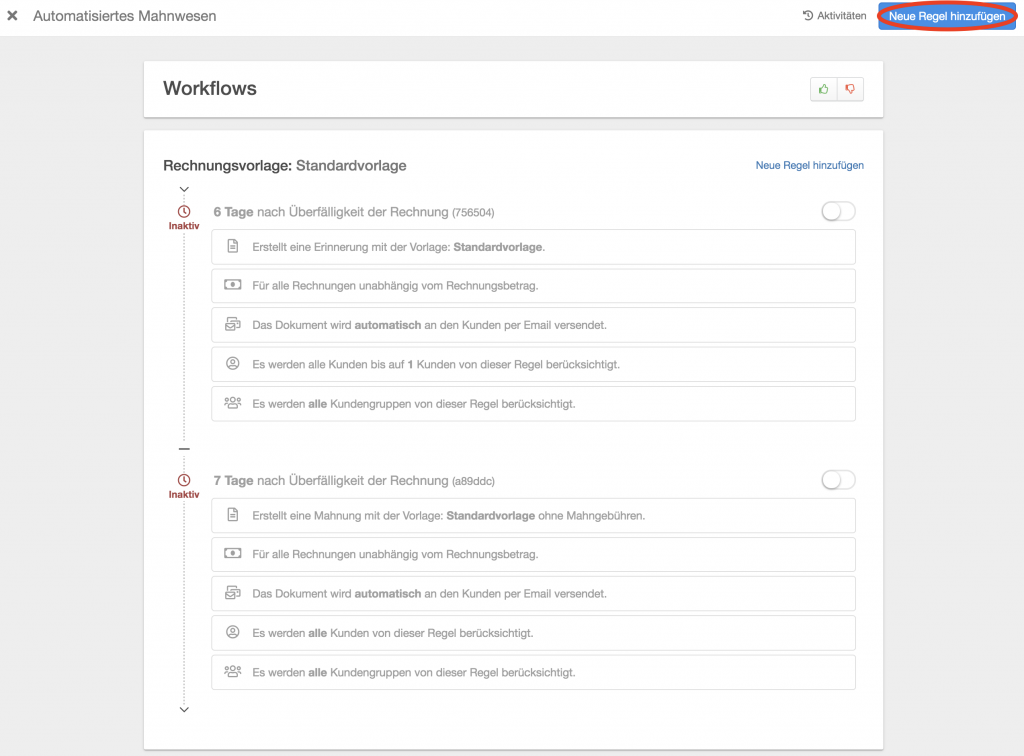
For example, activate the rule that a reminder is generated 6 days after the invoice is overdue. Specify whether this only applies to your standard invoice template or also to other templates that you use. Define whether you want the reminder to be sent and whether reminder fees are added automatically.
You can define up to 20 rules in this way. You define each rule yourself. Use the option of multilingual payment reminders. Or benefit from a multi-stage dunning procedure.
First create a template for a second reminder using the document templates. The text here can be a little more forceful. Then add the corresponding rule in the automatic dunning process.
Automated document dispatch
In addition to creating the documents, you can also specify whether the reminder is initially only created as a draft and whether automatic dispatch is desired. Sufficient dispatch credit must be available for dispatch by post or fax. Sending e-mails via easybill is free of charge as usual. Of course, drafts cannot be sent automatically.
When you create a reminder, you can also enter reminder fees. This is not possible for payment reminders. When entering reminder fees, please ensure that your standard text for the reminder refers to the fees. You can use our placeholder for this %REFDOcUMENT.OPEN-AMOUNT%.
To actively use a rule, it must be marked green with a slider. It should also be noted that the options are not applied retroactively. Invoices that are already several days overdue and no longer belong in your rule will not be reminded retroactively. It is best to create a separate rule for this, which is then deactivated again.
Read also:
Automated dunning process
Create proforma invoice
Invoice correction via batch processing