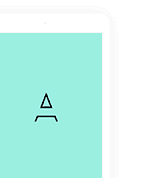Are partial payment invoices standard in your company? In some industries, it is common for advance payments or partial payments to be made. The actual invoice is not issued until the service has been completed. We would like to explain below how this can be implemented and optimally displayed with easybill.
Create partial invoices
In principle, there should be an offer or an order at the beginning, on the basis of which the individual payments are made.
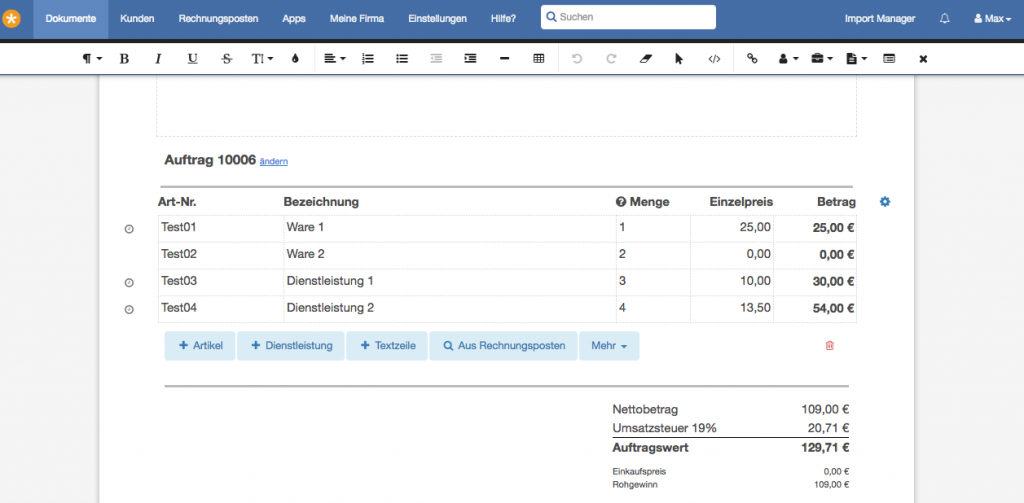
To create a first partial invoice for a down payment made or requested, a new invoice is created. An empty item is inserted into this, which has the following name, for example:
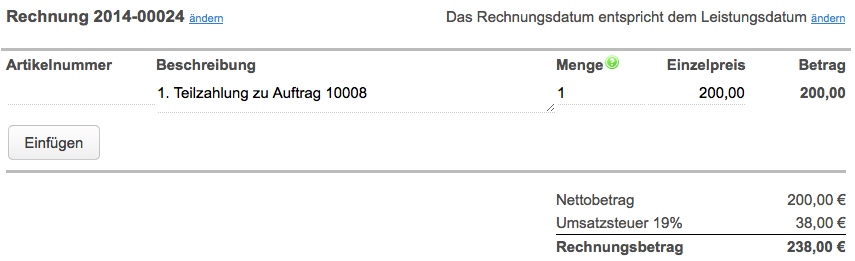
Assign a title to these invoices before you finalize the document. This will give you a better internal overview, especially for customers for whom several documents exist.
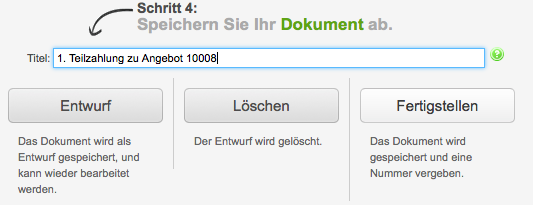
Create a correct final invoice
When does a final invoice have to be issued? When you finally issue the final invoice, you call up the customer and display all of the customer’s documents. Then select the order and the invoices that have already been issued and click on “Summarize”.
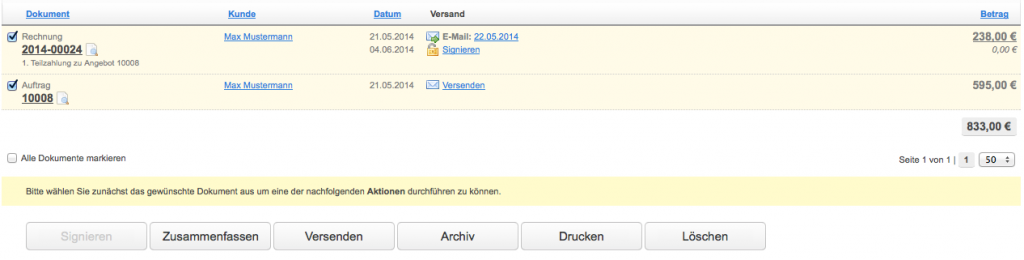
In the following selection window, confirm that these documents should be combined into a new invoice. The system now creates a document containing all the items of the order and the invoices, so that only a minus sign needs to be placed in front of the invoice amounts.
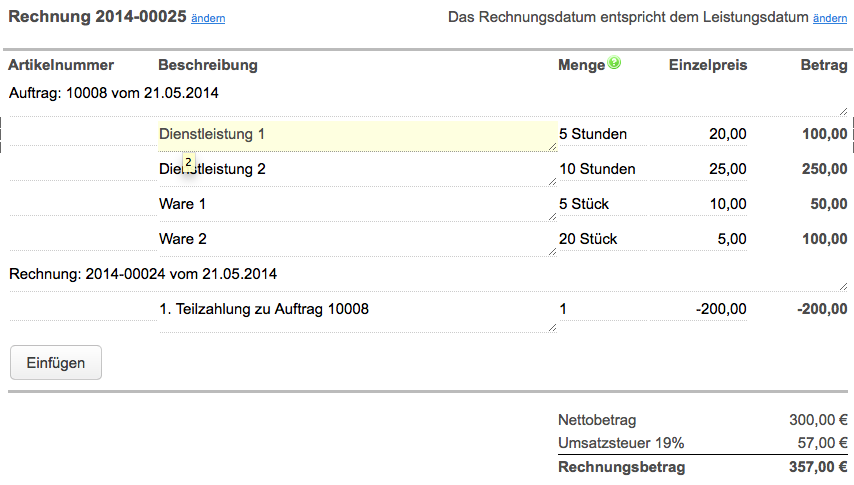
easybill then calculates the correct remaining payment amount and the VAT included in it. This allows you to create a clear final invoice for you and the customer, which is also correct in terms of tax law. Each partial payment invoice is created as a separate invoice in easybill.
You can read more about this topic in our Help Center (german).
Are you a tradesman looking for suitable software? Read more here: https://www.easybill.de/en/craft-trade