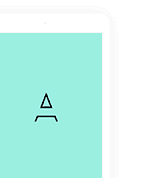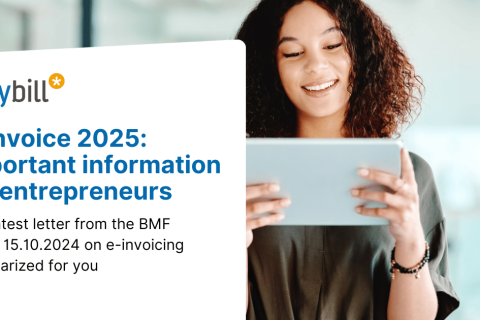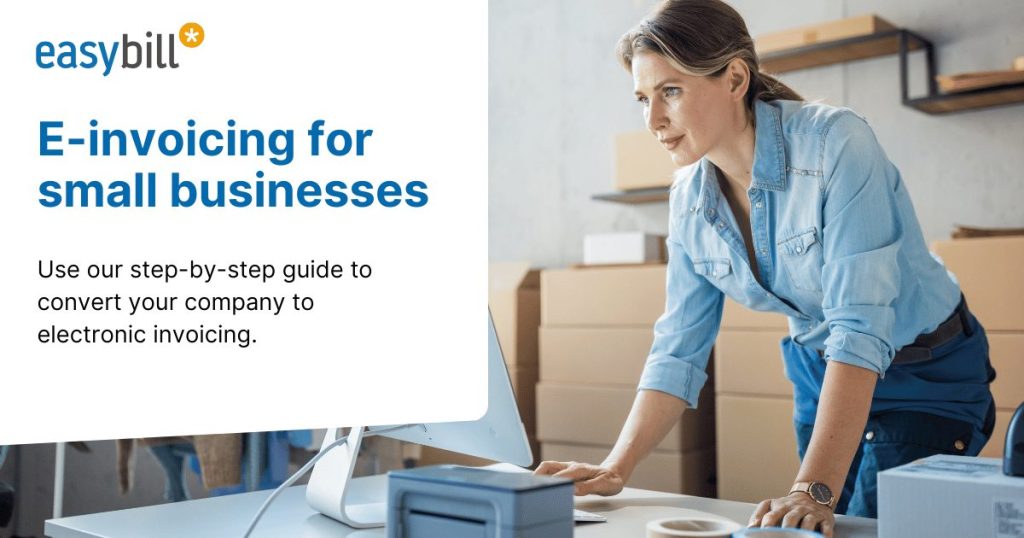
The switch to electronic invoicing (e-invoicing) is not only a legal requirement, but also offers numerous advantages for small businesses. By using e-invoices, you save time, reduce administrative work and improve the accuracy of your bookkeeping. In this article, you will learn how you can make the switch to e-invoicing as a small business owner, which requirements need to be met and how you can create your e-invoices efficiently with easybill.
What is an e-invoice?
An e-invoice (electronic invoice) is created and transmitted digitally in a structured format. Unlike a traditional paper invoice or a PDF document, an e-invoice is created directly in a machine-readable format that can be processed by the recipient without any manual effort. This facilitates both processing and archiving and ensures greater transparency in accounting.
Why is e-invoicing important for small businesses?
E-invoicing offers considerable advantages for small businesses:
- Time saving: Sending invoices digitally eliminates time-consuming postal channels.
- Cost savings: You not only save on postage, but also on paper and printing costs.
- Legal certainty: E-invoices comply with the current legal requirements of the EU and are audit-proof.
- Error reduction: Since the invoices are created in a standardized format, human errors are minimized, especially during further processing.
Step-by-step guide: How to switch to e-invoicing
We have summarized the 5 most important steps for switching to e-invoicing for you. As you can see, we are talking about minimal effort, which can be kept as low as possible with the perfect software.
Step 1: Choose the right software
To create e-invoices as a small business owner, you need software that meets the legal requirements and is user-friendly. One recommended solution is easybill, a flexible invoicing program that has been specially developed for small and medium-sized companies, but of course also for small businesses. With easybill, you can easily create e-invoices in ZUGFeRD and XRechnung format that are recognized by the authorities and business partners.
Side tip: Receiving e-invoices is also child’s play with easybill. Your incoming invoice or receipt can be processed in the account in no time at all via upload or e-mail receipt. This allows you to collect all your receipts in one place for viewing at any time.
Step 2: Setting up the software
Once you have decided on easybill, the next step is to set up the software:
- Registration: Register on the easybill website and choose the right tariff for your company. There are attractive entry-level packages for small businesses.
- Enter company data: Enter your company information, such as the company name, address and VAT number.
- Activate e-invoice formats: In easybill, you can easily set the relevant e-invoice formats such as ZUGFeRD and XRechnung to ensure that your invoices comply with legal requirements. How do you do that? With a click! Don’t believe it? Please read our Instructions for creating an e-invoice in easybill.
Step 3: Create invoice templates
With easybill, you can create customized invoice templates that look professional and contain all legally relevant information. This includes:
- Your company information
- The address of the recipient
- A consecutive invoice number
- VAT details (if applicable)
- Payment deadlines and bank details
Thanks to easybill’s user-friendly interface, you can customize and save these templates with just a few clicks so that they are always at hand for future invoices.
Step 4: Sending e-invoices
As soon as you have created an invoice, you can send it directly from easybill as an e-invoice. To do this, select the desired format (e.g. ZUGFeRD) and send the invoice to your customer by email. A major advantage of easybill is that you can already specify in the master data of your contact which format this customer should always receive. This is an important step towards reducing errors.
Step 5: Archive e-invoices
Another important point is the legally compliant archiving of your e-invoices. With easybill, you can simply save your invoices digitally and have access to your invoice archive at any time. The software ensures that all invoices are stored in an audit-proof manner, which is essential for tax audits.
Advantages of easybill for small businesses
easybill offers many advantages for small businesses that simplify the transition to e-billing:
- Simple handling: The intuitive user interface makes it easy even for beginners to create e-invoices quickly and easily.
- Legal certainty: easybill ensures that your e-bills comply with current legal requirements.
- Time saving: Automations, such as automatic invoice number assignment and digital transmission to DATEV or Lexware Office, save you valuable time in your day-to-day business.
- Professional design: The invoice templates can be customized so that you always appear professional and reputable.
Many good reasons to create e-invoices as a small business owner
Switching to e-invoicing is almost unavoidable for small businesses these days. However, with the right software, such as easybill, you can master this process easily and efficiently. The software not only makes it easier for you to create and send e-invoices, but also ensures legally compliant archiving and saves valuable time. Take advantage of the benefits of e-invoicing and use easybill as a practical tool for your day-to-day business.
Read also:
ZUGFeRD – the new standard for European e-invoicing
VAT in the gastronomy sector: success strategies for businesses
New: Receive e-invoices and enter receipts via AI