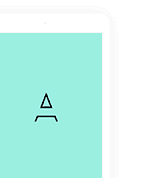*Guest contribution: Nelly Brüssing, GetMyInvoices
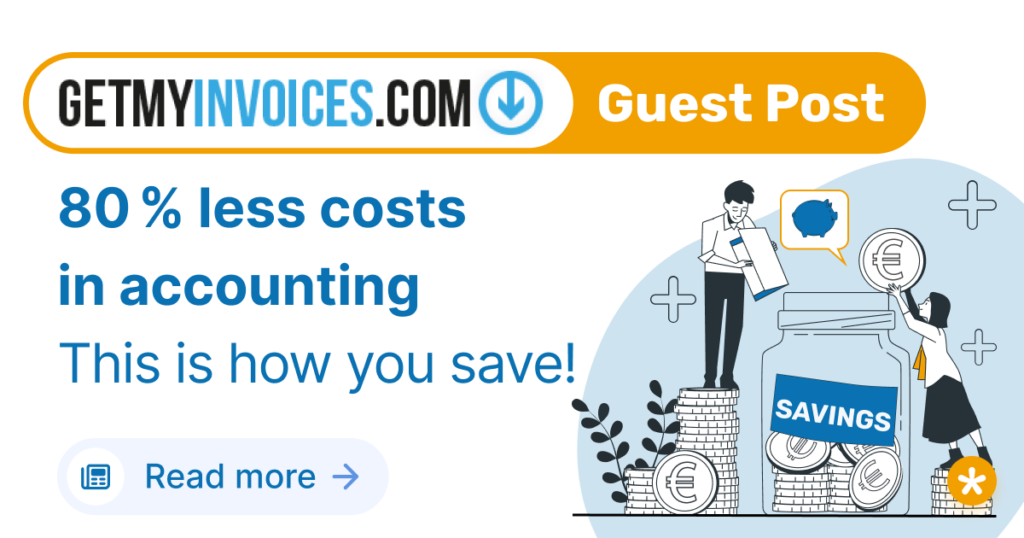
Preparatory accounting involves a particularly large amount of work for online retailers, as they regularly have to collate the outgoing invoices for the products they sell. They are often active on multiple channels and some online stores even generate separate invoices with their own number range. Finally, to collect all receipts, merchants log into each store or marketplace, search for the invoices and download them manually. This takes time.
Merchants also need to consolidate incoming invoices centrally. For example, they log into the customer portal of their telephone or Internet provider, search for the documents and download them manually there as well. In addition, some documents arrive by e-mail or by mail, and receipts that occur on the road are also collected individually. Not to forget the transactions via the bank account, credit card or PayPal.
A tangled mess is created in which it is difficult to maintain an up-to-date overview and determine which invoice needs to be paid when or which customers are in arrears with their payment. Digital invoice processing can automate many processes and – according to a market study by Billentis – often save up to 80 percent of costs compared to conventional, paper-based processing.
4 tips for your profit through the savings
We have put together four tips for you so that you can benefit from these savings as quickly as possible:
- Automate invoice receipt
Have software automatically retrieve your invoices from online portals or stores and email inboxes, and also use a scanning app to digitize paper-based receipts! Then no more documents will get lost. - Use document archive
Use a document management system, or DMS for short, for document handling. However, you don’t necessarily have to install new software. A secure cloud-based archive within an invoice management solution also ensures that all invoices are clearly available in one place. After automatic readout, they can be managed with tags and easily found via full-text search. - Forward invoices automatically
Connect the document archive with those solutions that process your invoices and receipts! This can be an accounting solution, but also the system used by your tax advisor. - Set up workflows
If you want to automate accounting, you should set up digital processes that fit your company structure. These include processes such as invoice approval, invoice verification or the payment process.
It is important that the switch to digital accounting follows a clear strategy. Software can only take on numerous tasks if the various tools are seamlessly linked – for example, the app for scanning analog invoices with the solution used for payment. Or: the solution for capturing receipts with the tax advisor’s software.
And what about the GoBD?
Perhaps you are now wondering whether such an approach also complies with the principles for the proper keeping and storage of books, records and documents in electronic form and for data access, GoBD for short. According to these principles, companies must ensure that each individual transaction is
- verifiable,
- complete
- correct,
- timely,
- orderly and
- unchangeable.
You can ensure compliance with these requirements by creating process documentation. In it, you describe in full how processes run in your company – including the systems used and the employees involved.
The following checklist summarizes the most important steps and thus provides orientation:
Digital accounting – checklist
- Collate invoices digitally
- Digitize receipts and analog invoices
- Organize documents using an invoice management solution
- Use online accounting software
- Automatically read out information
- Automatic forwarding to tax advisors or to other solutions
- Create procedural documentation
- Archive documents
Those who digitize their invoice management can benefit from these advantages
- All receipts are at hand at all times.
- Cooperation with your tax advisor is transparent.
- Location-independent access to invoices & co.
- Security of receipts against burglary, fire and theft.
- More space thanks to less paperwork
With GetMyInvoices, you can benefit from these advantages, as the solution automatically retrieves invoices from various sources, such as online portals or email inboxes, and stores them in a cloud-based receipt management system. Paper invoices and receipts can be scanned with a smartphone app and also uploaded to the receipt management system. In addition, outgoing invoices created with easybill can be exported automatically to GetMyInvoices. This means that all receipts are available centrally and can be transferred in full to the tax advisor or to accounting systems such as DATEV, lexoffice or sevDesk.
Conclusion
Conventional invoice management, which costs a lot of time and nerves, has had its day in the digital age. There is no longer any need for tedious activities such as the manual and often error-prone gathering of invoices and receipts – and no excuse for billing processes that are too slow. Intelligent software has long since offered all the possibilities to raise invoice management to the level to which it belongs – that of automation.
About the author
Nelly Brüssing is Marketing Manager at GetMyInvoices. She successfully completed a Master’s degree in International Business at HTW Dresden and subsequently worked in the Marketing and Business Development departments at GetMyInvoices. Currently, she is responsible for partner marketing, the implementation of various marketing campaigns as well as the organization of trade fairs and content planning.