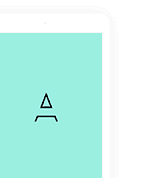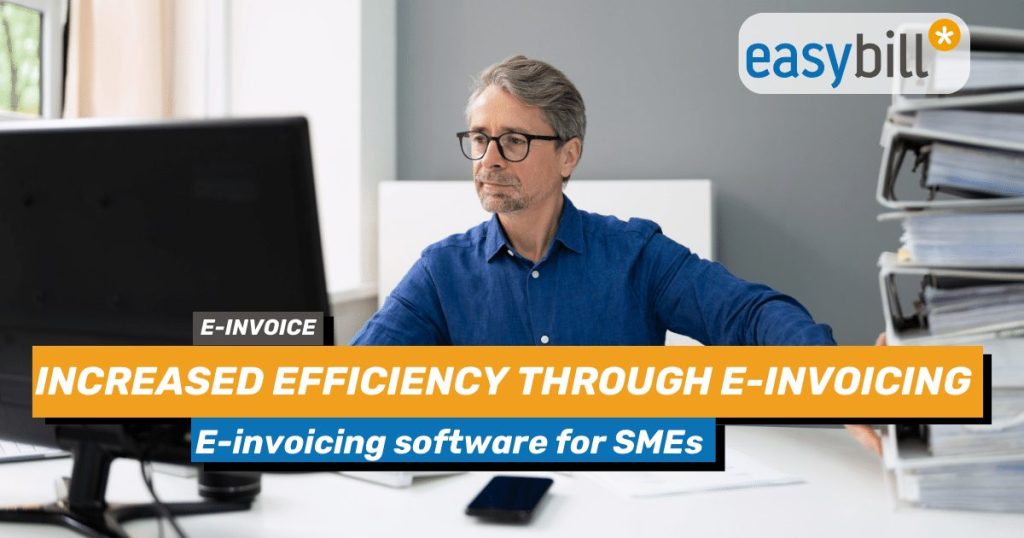
Why e-invoicing software for SMEs?
In today’s digital world, small and medium-sized enterprises (SMEs) face the challenge of optimising their processes while keeping costs low. One way to achieve this is to use e-invoicing software. These modern solutions not only simplify invoicing, but also offer a range of benefits from cost reduction to legal compliance.
In this blog post, we will look in detail at the benefits of e-invoicing software for SMEs and explain why easybill is the ideal solution for your company.
The top 3 advantages of e-invoicing software for SMEs
To give you a basis for comparison, we have summarised the top 3 benefits for you in a clear and concise manner.
Top 1: Time and cost savings
One of the biggest advantages of e-invoicing software is the significant time and cost savings. Traditional invoicing often involves a laborious manual process that includes creating, sending and tracking invoices. E-invoicing software automates many of these steps, making the process not only faster but also less error-prone.
With automation you can:
- Create and send invoices with just a few clicks.
- Send payment reminders automatically.
- Receive payments faster, as electronic invoices, like digital invoices, are received and processed quickly by the recipient. However, e-invoices are machine-readable thanks to the embedded XML file and can therefore be read and paid even more efficiently.
Top 2: Increasing accuracy and reducing errors
Manual invoicing is prone to errors, be it incorrect amounts, typos or forgotten invoices. Not only can these errors be time-consuming to correct, but they can also damage your company’s image. Appropriate e-invoicing software helps to minimise these errors by:
- Performs automatic calculations.
- data from existing systems (such as ERP or CRM).
- templates and standard formats are used to ensure consistency.
Top 3: Improved traceability and transparency
With e-invoicing software, you always have an overview of the status of your invoices. You can easily track which invoices have been paid, which are overdue and which are still outstanding. This transparency enables better liquidity planning and helps to minimise payment defaults. Functions such as dashboards and reports provide a quick overview and help with decision-making.
Choosing the right e-invoicing software
1. Analyse the needs of your company
Before deciding on e-invoicing software, you should first analyse the specific needs of your company. Ask yourself:
- How many invoices do you create and send each month?
- What type of invoices do you issue (recurring, one-off, project-based)?
- Which existing systems and software solutions do you already use?
These considerations will help you to find software that fits your business model perfectly and can be seamlessly integrated into your existing processes.
2. Check functional scope and scalability
Not all e-invoicing software offers the same functions. Make sure that the software covers the following basic functions:
- Creation and dispatch of invoices.
- Automation of payment reminders and dunning letters.
- Integration or export options to accounting and ERP systems, such as DATEV or lexoffice.
- Reporting functions and analyses.
In addition, the software should be scalable so that it can grow with your company. It makes sense to choose a solution that offers additional functions, modules or connected partner applications that you can activate as required.
3. User-friendliness and support
The user-friendliness of the software is another decisive factor. An intuitive user interface and simple operation are important to ensure acceptance of the software by your employees. If possible, test the software before you buy it and pay attention to:
- Clarity and navigation of the user interface.
- Availability of tutorials and instructions.
- Quality and availability of customer support.
Implementation and integration
1. Training and involvement of employees
Implementing a new software solution requires careful planning and employee involvement. Training is critical to ensure that your employees can use the software effectively. Schedule regular training sessions and provide training materials to make the transition as smooth as possible.
2. Integration into existing systems
Smooth integration of the e-invoicing software into your existing systems is crucial for success. Make sure that the software is compatible with your current accounting, ERP and CRM systems. This facilitates data exchange and ensures that all relevant information is centrally available.
3. Test phase and continuous optimisation
Introduce the software initially in a test phase in order to recognise and rectify any problems at an early stage. Obtain feedback from your employees and use this to continuously optimise the use of the software. Regular updates and customisations help to adapt the software to the changing requirements of your company.
Why is easybill the 1st choice as e-invoicing software?
If you want to summarise the above points, advantages and requirements and combine everything in one and the same software, then easybill is exactly the right choice. The name says it all. easybill sees it as one of the most important things to make your day-to-day work easier and not to make your life more difficult.
With numerous tutorial videos, regular onboarding webinars for new customers, partner webinars for additional functions and additional knowledge about being an entrepreneur and e-commerce as well as outstanding customer support, easybill supports you from A to Z.
As e-invoicing software for SMEs, easybill places a strong focus on flawless implementation and GoBD-compliant action in the area of your invoicing. Prepare for the upcoming e-invoicing obligation in good time and don’t shy away from the very straightforward changeover effort if you decide in favour of easybill.
Take advantage of the benefits of digitalisation and take your invoicing processes to the next level!
Read also:
New feature: Automated eBay credit notes in easybill
The digital future of the craftmanship: E-invoices on the rise
Create e-invoices in easybill (ZUGFeRD/XRechnung) (german help center)