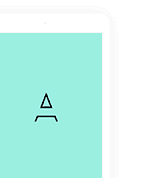Once again we have made improvements to easybill that we would like to present to you. This time we have been able to implement new placeholders for discount display and an extension of the outgoing invoice book for you.
Expansion of the outgoing invoice ledger to include net amounts per tax rate
We have added additional columns to the outgoing invoice ledger under evaluations. Previously, for invoices containing items with different tax rates, only the proportion of VAT per tax rate was displayed. From now on, the net amount for the individual tax rates will also be evaluated here.
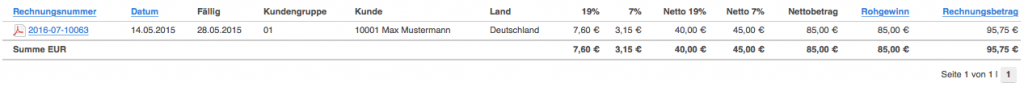
New placeholders for discount display
If you would also like to inform your customers about the discounts received in the invoice text, additional placeholders are now available for this purpose, which we would like to explain to you below:
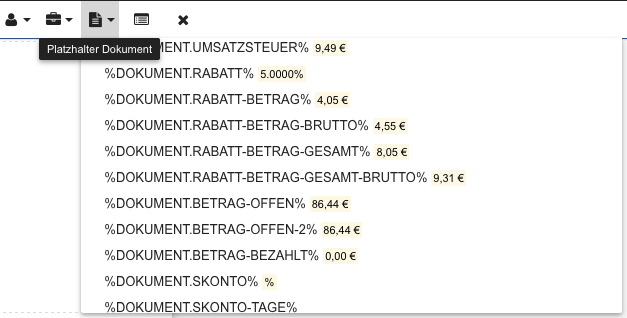
- %DOKUMENT.RABATT%
This is where you enter the discount if you have assigned one in the “Payment conditions / Currency / VAT options” field for the entire document - %DOKUMENT.RABATT-BETRAG%
This placeholder shows the amount for such a global discount as a net value - %DOKUMENT.RABATT-BETRAG-BRUTTO%
Use this placeholder to specify the gross amount of a global discount - %DOKUMENT.RABATT-BETRAG-GESAMT%
This placeholder is not only used to calculate the net value of a global discount, but also takes into account discounts that have only been applied to one item of the document - %DOKUMENT.RABATT-BETRAG-GESAMT-BRUTTO%
All discounts in the document are also taken into account here, but displayed as a gross value