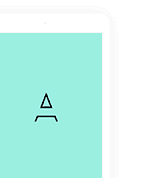Many unaffordable updates have taken a back seat lately? Of course, this should not happen. We would like to present you once again the most important innovations of the last time, so that you can get an overview. Are you just starting out with easybill? Then you can enjoy the new possibilities right away. Are you already a long-time, enthusiastic user? Then you already know that our updates in the background never interfere with your everyday work with easybill and are absolutely valuable further developments.
Inhaltsverzeichnis
Default email sender per template
You use the possibility of multiple templates per document type in easybill? For example, you have created your own document templates for your 4 account users. You can now specify directly in the template which default email sender should be used for the selected template. Save yourself several clicks when sending e-mails and avoid errors.
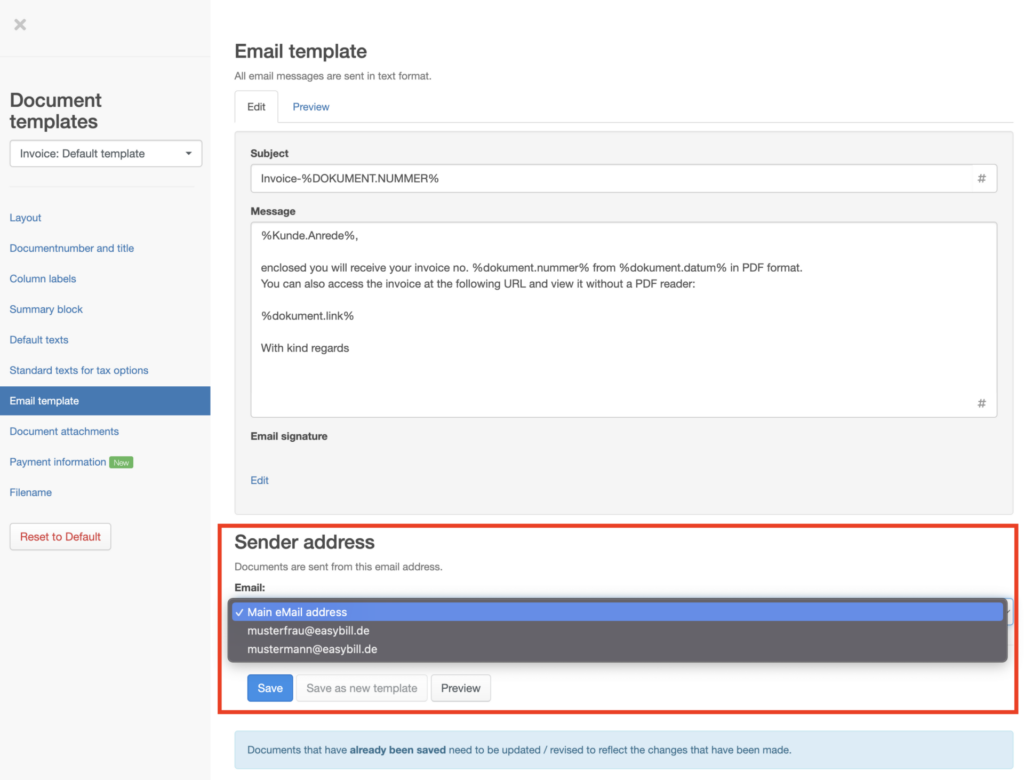
Especially when communicating with the outside world, with your customers or suppliers, embarrassing careless mistakes should be avoided. The wrong sender is quickly selected and the customer’s reply is received at the wrong address. In the worst case, the reply is lost and you miss an important order. Use the new function to make such mistakes a thing of the past.
New fields for XRechnung and ZUGFeRD
The identifier of the supplier or also customer identifier is output via the field BT-29. In addition, the reference of the buyer can be included in the customer master, should this reference always be the same. This also saves you a lot of work and possibly errors that would prevent the recognition of the XInvoice. Apart from the new fields, the latest version 2.1.1 of XInvoice has also been changed.
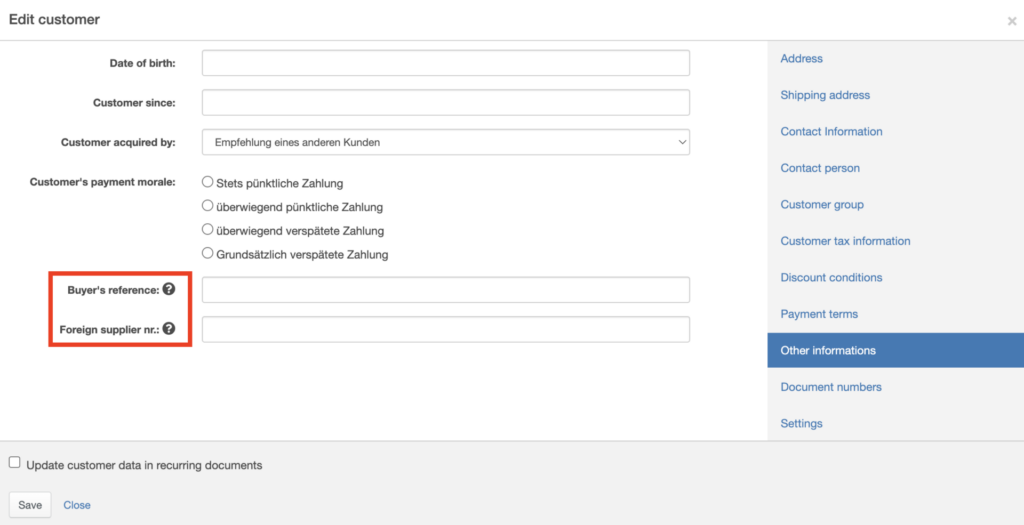
Udates around the Import Manager
We also keep our online retailers up to date when it comes to updates to store connections or marketplaces. Without explaining the changes in detail, you can still get an overview here:
- SmartStore XML Import recognizes intra-community deliveries
- SmartstoreAPI has been added as a new interface and was shortly after also extended to include bonus points and product variants
- Shopify credits: via CustomFix (to be requested via our support team), settings can now be made to recognize refunds. These can be related to refunded items or refunded total transactions.
- Shopware 6: The SalesChannelID field is output via the Import Manager via store_id.
- Manage Shipment Data: Shipment data is now submitted for Shopware 6.
- Search for credits on orders for Amazon and Shopify refunds.
- Amazon: New connection via new interface connection. All other settings remain as before.
- BOL version 5 is live
- OTTOmarket can now be accessed with automatic import of orders. It is still only possible to create a delivery bill.
- The same applies to Wix-Onlineshop. Here, too, the retrieval is now possible via automatism.
- Jimdo Fix: due to the internal conversion at Jimdo for gross and net prices, the fix for this is provided by the Import Manager. You specify the price recognition by setting if you are affected by the Jimdo changeover.
More priceless updates?
Document number assignment
Of course, you introduce invoice software into your business for a variety of reasons. However, one reason that our support team hears again and again is the automatic invoice number assignment. Often there is a high error rate when invoices are still created in Word or Excel and you have to manually keep track of which is the next free invoice number. So that you no longer have to actively keep track of this, the document number in easybill is continued chronologically.
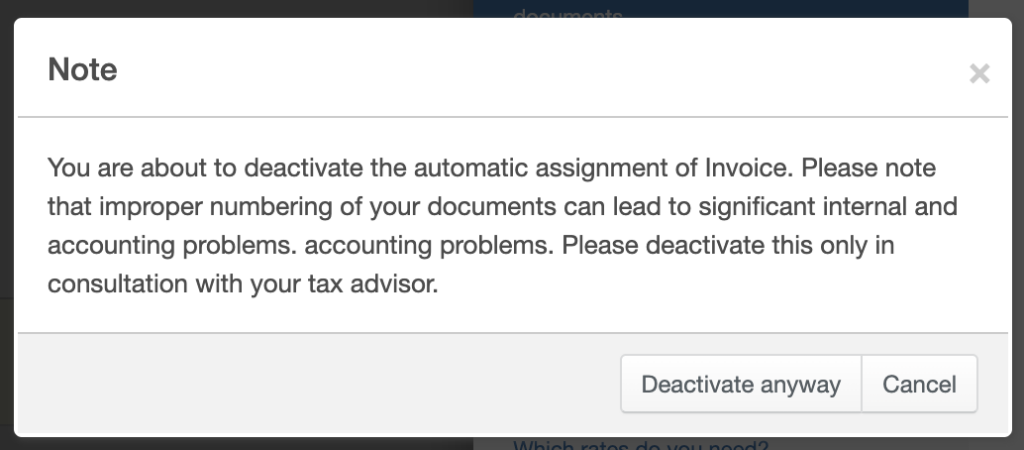
Since we consider this to be a very important function, there is now an additional warning for customers who may also accidentally deactivate the consecutive numbering by automatism. In our current YouTube tutorial you will also learn the most important information about the invoice number in easybill.
Payment assignments
Many easybill users benefit daily from bank account reconciliation via finleap connect or, more recently, via finAPI. However, if there are unassigned transactions, a manual assignment can be made in the account. The main criterion for matching is the invoice number in the note to payee. However, if you now include the bank details in the customer master in the account for a transaction, you will provide an additional criterion for future matching. However, the top priority for the system remains the invoice number. It is therefore essential that you refer to it in your invoice texts in the reason for payment of a bank transfer.
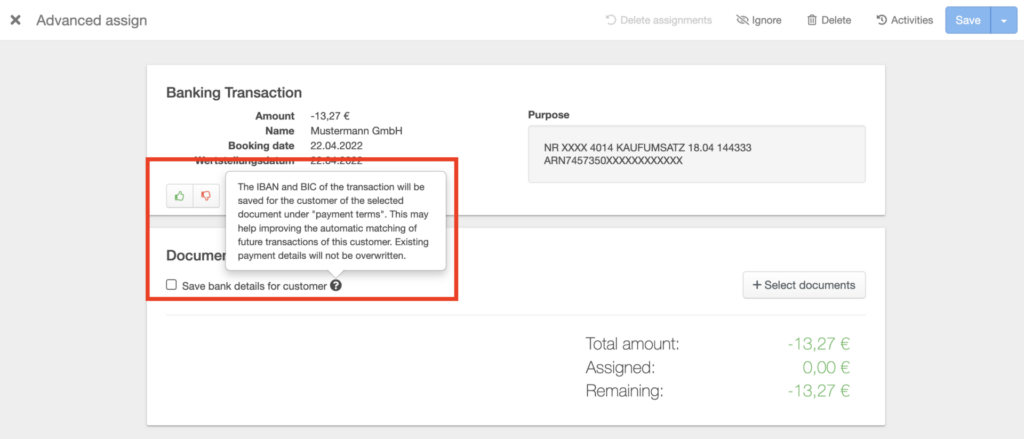
Update batch processing
Since the OSS or a PAN EU storage have arrived in all of our everyday life, there is always the requirement that already created documents must be corrected retroactively once again by a cancellation and a new invoice. For this purpose, our batch processing tool has been available for quite some time. Batch processing can now also handle time periods or queries via liquid template language and thus facilitate corrections.
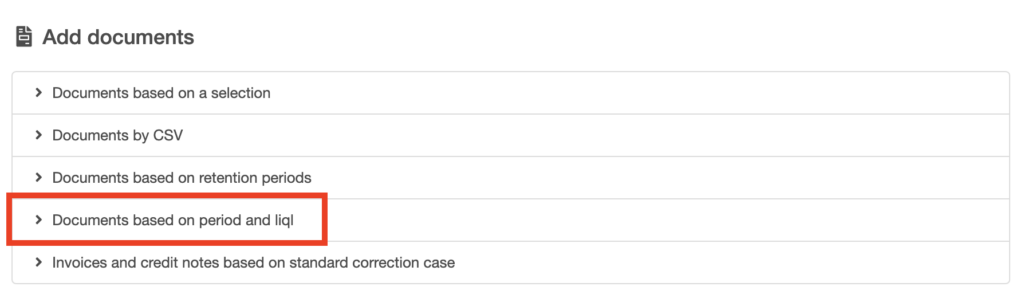
Also read:
Sendungsdaten verwalten
Alles rund um die XRechnung
Lernen Sie unsere Partner kennen
Or take a look at our YouTube channel easybill TV!